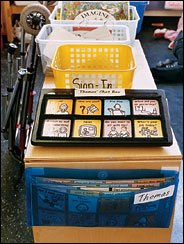Lessons of Classroom 506
(Photo credit: Joseph Maida for The New York Times)
This feature story was amazing! I am compelled to find Lisa Belkin's contact info to let her know that this article single-handedly changed my thoughts and views of inclusivity. Before I really saw no difference between an inclusive and mainstream classroom, a rather niave way of thinking. Perhaps this was because I was mainstreamed and saw that as being the best way for someone with a disability to be educated. But with the struggles that Thomas Ellenson and his parents faced with the teachers, students and parents and school officials, I am certainly feeling that inclusion is the best option. I am also compelled to offer the suggestion that nonverbal students like Thomas learn sign language. It would make sense to me that even if you can hear, why not use a beautiful language like ASL to communicate. It's certainly less demanding than taping every saying imaginable into a Tech/Talk type of assistive technology and certainly would allow for more creative expression. I am aware that software voices are becoming more natural sounding, but why not express yourself using the language of your body?