Jenny from the Blog
Friday, August 25, 2006
Tuesday, August 15, 2006
Last words...
My expectations of this class were certainly met. I was hoping to learn about the available technologies for students with disabilities and I feel that I have. Not only did I learn so much about assistive technology, but also about myself and my successes with an online class. I do not feel that I have sold myself short, because I have put in effort and time into the work and because my time is valuable to me, I can honestly say that I wouldn't waste it intentionally as that would be an expensive mistake.
This course has changed my opinions of assistive and instructional technology in a very straight-forward way. Before this sesion I knew very little about A.T. so the opinions I had were easy-to-change because of their weakness. Now that I have the background on it all and can put it into perspective in the classroom I feel that my opions are stronger and more in tune with what is actually going on out in the real world.
With all of my newfound information I will certainly be more receptive to information on assistive technology and disabilities simply because it is on the forefront of my mind now. Just as you perk up as your name is called, I feel that I perk up now when I hear about people with disabilities making a difference in the world with the support of assistive technology.
As an example, there is a new show coming out called Blind Designers, where a visually impaired intererior decorator and a seeing co-host will be helping others redecorate using other senses to make their homes more stylish and functional.
I would recommend this course to someone who is interested in technology, disabilities and/or special education. It was informative, innovative and interesting.
There is only one way to make it better, in my opinion, and that is to have regular class meetings. Without class meetings I feel that there is no personalization, poor communication and clearly less fun to be had.
Chapter 8 of Teaching Every Student in the Digital Age, focuses on the Concord School District where Donna Palley has been incorporating UDL into the classroom since 1995. Donna has helped to lead the district from UDL on a small scale—"as small as one short curriculum unit in one classroom," to a globally successful action-oriented model.
Instead of focusing on making the curriculum fit into the student with a disability, they are anticipating challeneges and circumventing them before problems present themselves. This is a matter of respecting the student and being able to predict their needs based on prior knowledge. Just as each student has their own needs for assistive technology, so does each school. "Of course, we know it's not possible to import a model wholesale from one context to another. The specific approaches used in Concord will not be appropriate in every school system."
The seven key components that can help any school embrace UDL, Technology Infrastructure and Support, Administrative Support , Teacher Training and Support , Redefined Roles for Special and Regular Education Teachers, Collaborative Curriculum Planning, Parent an, Community Involvement and Creative Funding are the building blocks for UDL success. There is one thing however; that I think is missing from this equation and that is FLEXIBILITY.
The most important element to me, is the idea of being able to mold and change for any given situation. It is imperative that teachers and other school officials involved in the UDL changes are able to work together, change roles if necessary, consolidate, expand, as the situation may change because of timing, number of students needing UDL accomodations, etc.
A big shout out to the Concord school district for setting the trend in such a HOT topic.
Wednesday, August 09, 2006
Chapter 6 Revisited
Have you checked out http://www.cast.org/teachingeverystudent/tools/ lately? What a great resource that can help you to grasp the benefits of Universal Design for learning and teaching. The website is the perfect guide to compliment the sixth chapter of Teaching Every Student in the Digital Age, Chapter 6: Using UDL to Support Every Student's Learning. As the author goes into detail about how to individualize lessons with flexible media and tools, we read about the success stories for several of the students. Teaching methods are examined and diverse affective networks are explored.
Within the specificities of the 'Multiple Example' method, we read how multiple examples suppor a bottom-up recognition process. The benefits of digital media are uncovered as a way to cater to the students individual needs. One student might get more out of a video of a hyena, while another could learn more from hearing their crys, yet another student might benefit from having an article read to them via a computer program like Kurzweil, etc...
The second method, one of highlighting critical features allows students to 'zoom in' on any part of the material. "Even more significant for individualizing, with the flexibility of digital tools, we can select different sets of highlighting options for different learners and show or hide these scaffolds depending on the student and his or her particular stage of learning." (Rose & Meyer, ASCD, 2002) I feel that this 'Critical Features' method, is duly appropriate in the electronic version of this chapter as the reader can click on concept map, full content, summary or Universal Design Edition.
The other methods mentioned, of equal importance are 'Provide Multiple Media and Formats' and 'Support Background Knowledge.' These methods also detail the importance of catering to the needs of individual students so that information gaps are filled and ultimately, the "Demand for this versatility will increase the speed with which it becomes ubiqitous." (Rose & Meyer, ASCD, 2002)
This article was very interesting for me simply because it is new, it is now and it is HOT!
Tuesday, August 08, 2006
And now for the "Design Challenge"...
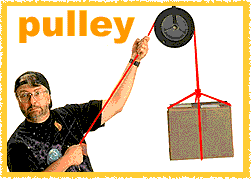
I think a pulley system would be best for my building, considering the space limitations and size of the stairwell. A pulley system could be set up along the sides of the stairwell so that the person could use their strength and help of a roommate to pull the chair up along the stairs. The pulley could align with the wheels of the chair so that it could glide along the pulley ropes. It would simulate something like a flat, inclined escalator and be quite effective and efficient if set up properly.
RUNNER UP #1.... The Stair Climber!
 I think a stair-climbing wheelchair would be a great option for someone who would not be able to use the stairs of my five-story walk-up apartment. I do not know if it would work on carpeted stairs, but it'd certainly be worth a try. The user in this picture clearly looks happy with the utlity of the climber, but who is to say that he actually uses it. Maybe he's just a model.
I think a stair-climbing wheelchair would be a great option for someone who would not be able to use the stairs of my five-story walk-up apartment. I do not know if it would work on carpeted stairs, but it'd certainly be worth a try. The user in this picture clearly looks happy with the utlity of the climber, but who is to say that he actually uses it. Maybe he's just a model.
RUNNER UP #2.... ChairLift A chairlift would also be helpful in a bigger building, but because of the space limitations in my apartment building I feel that this is not a viable option. A chair lift would be best where the stairwell is wider and stright up, not so wrap-around.
A chairlift would also be helpful in a bigger building, but because of the space limitations in my apartment building I feel that this is not a viable option. A chair lift would be best where the stairwell is wider and stright up, not so wrap-around.
Friday, August 04, 2006
Wednesday, August 02, 2006


